Insert tab of Microsoft word is the most important tab. It help us to provide different tools to, insert the table, picture, shape, clip art, hyperlink, header, footer, text box, word art, equation etc. These tools make the documents attractive, understandable and better logistics. These tools are basically divided into seven groups namely Pages, Tables, Illustrations, Links, Header & Footer, Text and Symbols.
Now, let’s start to know about different tools group wise.
Pages group
The tools of this group mainly work for the inserting and editing page of ms word document.
Cover Page: – This tool is the very important to make the document finalise, because it help to, insert fully formatted cover page of the document. Cover page is the first page of any document or book that contain title, author name, date, publication and other information with different colour and design. After inserting the cover page that automatically insert as first page of document. We can edit it’s style, colour and text of inserted cover page.
Blank Page:- Whenever, we have to need to a blank page to update some new text or information in the middle or anywhere of document, that time this tool is most valuable to insert a blank page. It inserts a blank page at currently cursor available.
Page Break:- This tools help us, to break the page in two parts from the current cursor position. We can use the shortcut key for page break is “Ctrl+Enter”.
Lets see in this video how to use in hindi:-

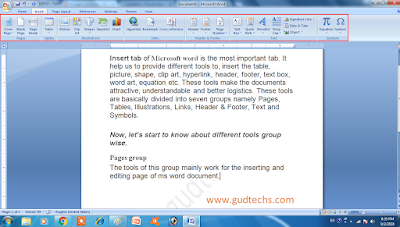
Your blog is too much amazing. I have found with ease what I was looking. Moreover, the content quality is awesome. Thanks for the nudge! microsoft office 2016 product key
You make so many great points here that I read your article a couple of times. Your views are in accordance with my own for the most part. This is great content for your readers. microsoft office 2016 product key full version
Hi! This is my first comment here so I just wanted to give a quick shout out and say I genuinely enjoy reading your blog posts. Can you recommend any other Beauty Write For Us blogs that go over the same topics? Thanks a ton!
oracle interview questions and answers
Learn these Oracle Interview Questions to crack the interview and get placed in MNC. prepare well and brush up your knowledge to obtain your desired career.
oracle interview questions, oracle dba interview questions