Home Tab – Clipboard Group
Microsoft Office word Clipboard Group collected mainly four tools name cut, copy, paste and Format Painter.
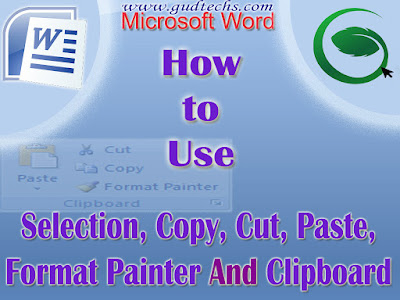 |
| Clipboard |
To use these tools we have to first select the text or object.
Now, to complete these tasks we have main four steps.
Step 1: Selection:- To select the text by mouse with press left mouse click and on text that want to select. By the help of keyboard. We pressed Shift Key and Directions keys or Home Keys or End Keys or select entire document use shortcut key Ctrl+A.
Step 2: Copy or Cut: – By the mouse simply click on Copy tool to copy and click on Cut tool to cut. By the keyboard use shortcut key Ctrl+C for Copy and Ctrl+X for Cut.
Step 3: Placed the cursor where we want to paste the cut or copied item by mouse click or keyboard keys.
Step 4: To paste the cut or copied item click on Paste tool or press shortcut key Ctrl+V
Paste Special: – It also paste the cut or copied item as selected option.
Paste As Hyperlink: – It work after save the document. It paste the copy or cut item as Hyperlink to the same or other document that can use by click on text with pressed Ctrl key.
Format Painter:- It is important tool to formatting the text quickly. By select and drag on desire text.
Clipboard :- The Microsoft Office Clipboard allows we to copy multiple text and graphical items from Office documents. Or other programs and paste them into another Office document. For example, we can copy text from an e-mail message, data from a workbook or datasheet, and a graphic from a presentation and then paste them all into a document. By using the Office Clipboard, we can arrange the copied items the way that we want in the document. The Office Clipboard works with the standard Copy and Paste commands. Just copy an item to the Office Clipboard to add it to our collection, and then paste it from the Office Clipboard into any Office document at any time. The collected items stay on the Office Clipboard until we exit all Office programs or we delete the items from the Clipboard task pane.
The Office Clipboard is related to the system Clipboard in Microsoft Windows in the following ways:
When we copy multiple items to the Office Clipboard, the last item that we copy is always copied to the system Clipboard.
When we clear the Office Clipboard, the system Clipboard is also cleared. When we use the Paste command, the Paste button, or the keyboard shortcut CTRL+V, we paste the contents of the system Clipboard, not the Office Clipboard. Continue copying items from the same or other files until we have collected all of the items that we want. The Office Clipboard can hold up to 24 items. If we copy a twenty-fifth item, the first item on the Office Clipboard is deleted.
Watch this video to understand easily
